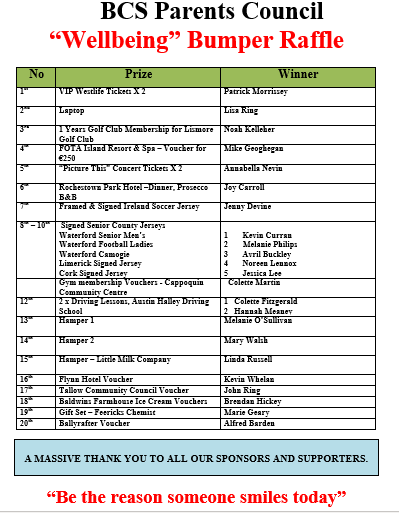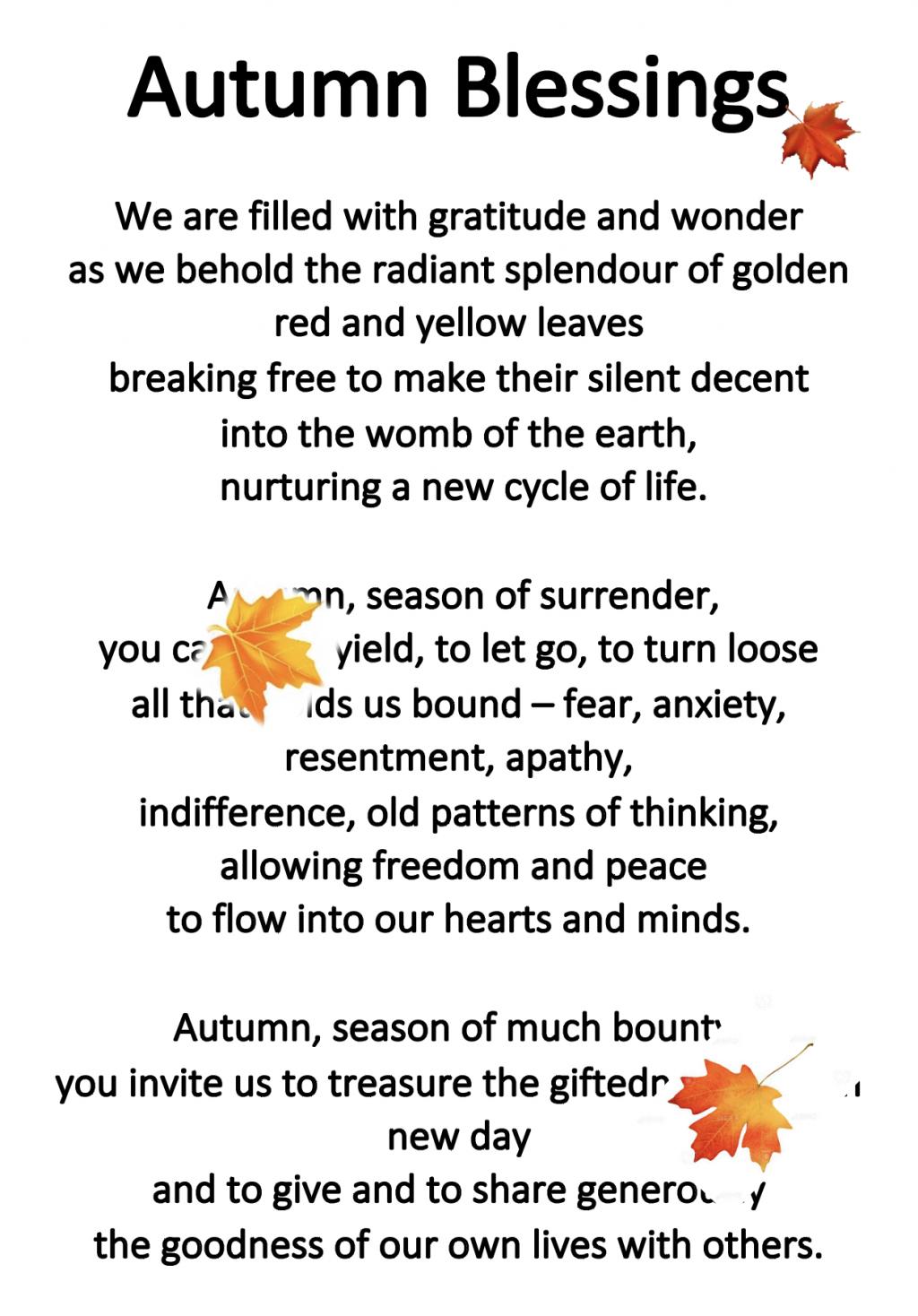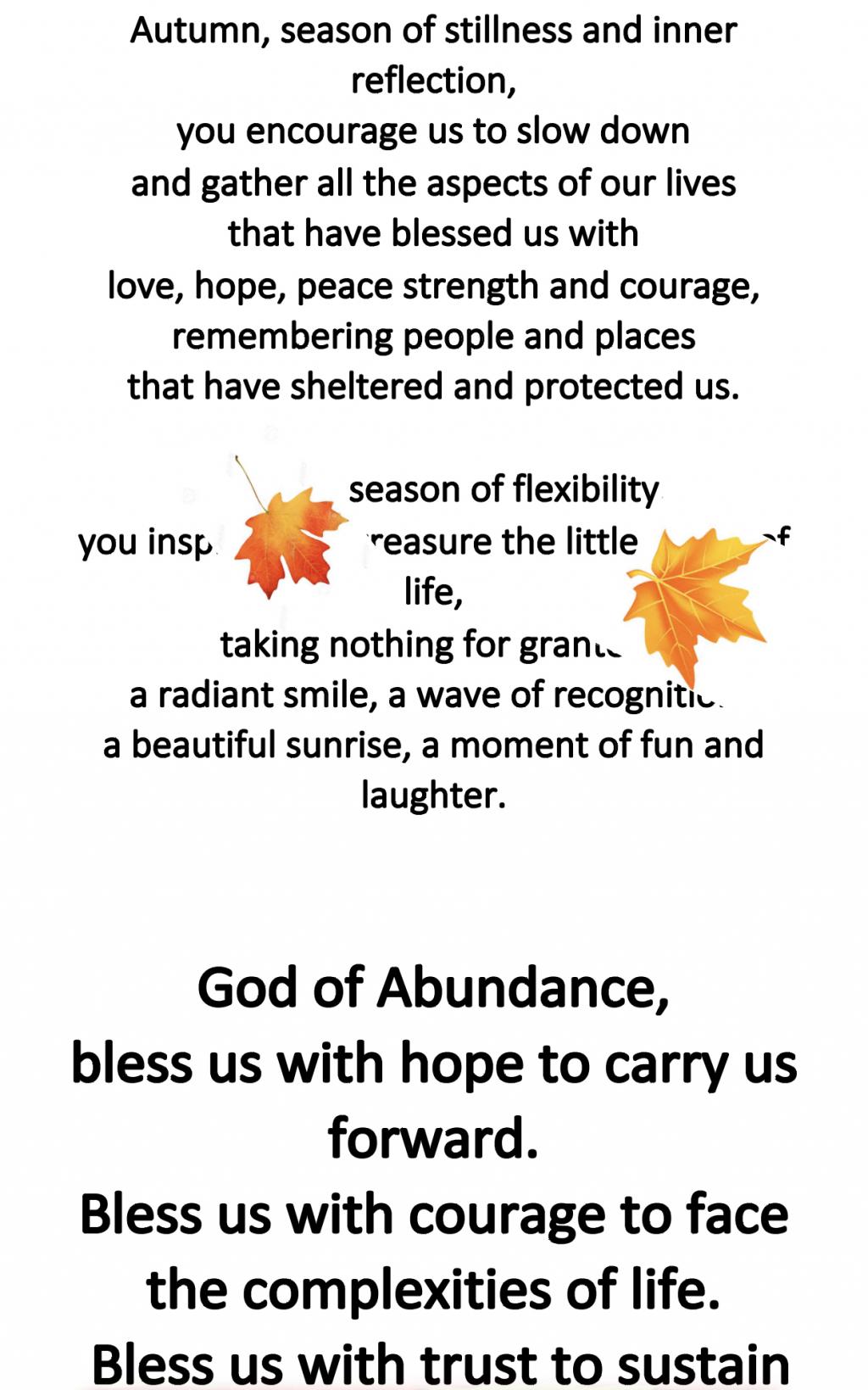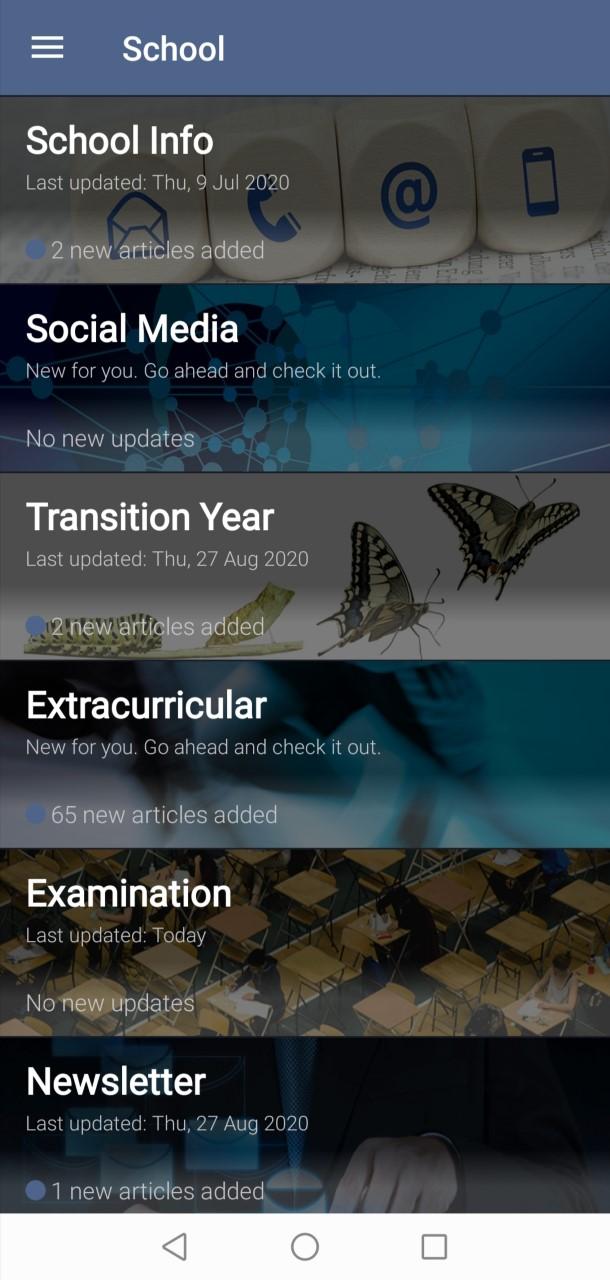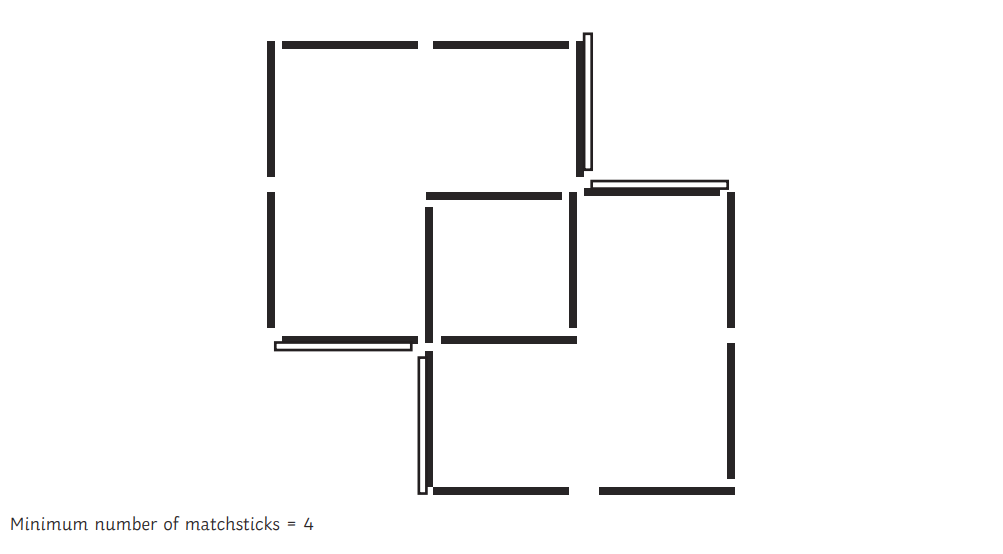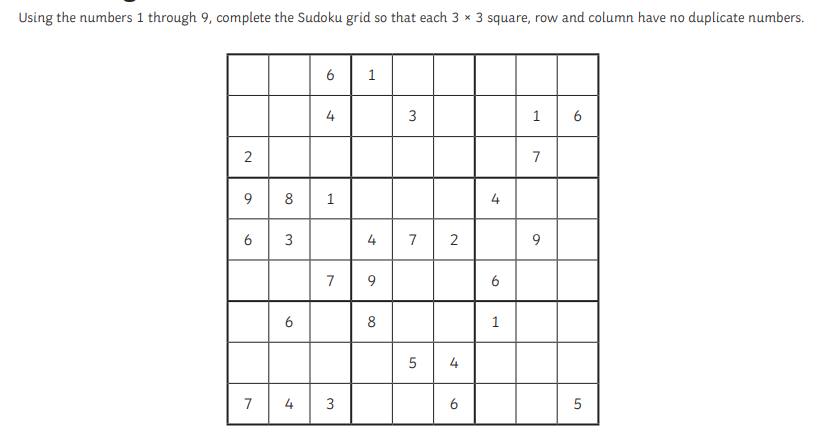Displaying 1511-1520 of 2783 results.
Parents Council Draw
Created : 23 Oct 2020, 8:00 PM
Archived : 23 Dec 2020, 12:00 AM
Archived : 23 Dec 2020, 12:00 AM
Well done and thank you from The Parents Council to all who supported our raffle: those who bought tickets and those who sponsored the fantastic prizes.It was well supported and a lot of prizes were won by students, staff and parents. Lots of happy winners going home today on their Mid Term Break.
Here is a list of all prizewinners
Happy Halloween
Created : 23 Oct 2020, 5:03 PM
Archived : 23 Dec 2020, 12:00 AM
Archived : 23 Dec 2020, 12:00 AM
Hi All,
I would like to take this opportunity to thank all stakeholders of BCS for playing their respective parts in ensuring we have got to the Halloween successfully.
A lot of work has been put in by everyone in constantly reviewing and updating our practices to keep safe in these times . Thanks to all staff members , parents , BOM, and students (in their recent survey ) for all having an input in ensuring we continue to move forward in a positive and constructive fashion at BCS. Recent changes including improvements to our social areas , more shelter in external areas, additional seating and the return of LC study have been important recent responses to the challenges we face . Other changes have also been reviewed in the areas of break times etc. but have proved challenging and in some cases logistically difficult.
When we return, we look to further extend study and return to more co/ extracurricular activities at BCS.
Thanks to all for ensuring we had a fun element to the end of term today . Special thanks to our Parents’ Council and the success of their Mental Health raffle today . Well done to our Wellbeing committee with their class quiz also today.
We pay special thanks to Bridget Taaffe who retired recently after lifelong service to education at BCS and Pres/CBS Lismore.
Meanwhile, our wish is that everyone gets to recharge their batteries and come back after Halloween refreshed and ready to go again. Please keep safe and well in these challenging times .
Happy Halloween .
Ní neart go cur le chéile.
Denis Ring
Autumn Blessings
Created : 22 Oct 2020, 3:41 PM
Archived : 23 Dec 2020, 12:00 AM
Archived : 23 Dec 2020, 12:00 AM
I hope everyone has a safe and restful midterm break-Caroline
Gardai advice re Halloween
Created : 22 Oct 2020, 9:14 PM
Archived : 22 Dec 2020, 12:00 AM
Archived : 22 Dec 2020, 12:00 AM
An Garda Síochána
Advice for a Safe Halloween
The Law
It is against the law to:
• Possess or have a firework
• Sell or supply (give someone), without a licence.
• Light fireworks.
• Throw an ignited (lit) firework at any person
or property.
Penalty = fine of up to €10,000 or 5 years imprisonment or both.
An Garda Síochána
Use of Fireworks can Cause:
• Injury and distress.
• Great distress to animals.
• Annoy older people.
• House alarms set off.
• Damage to property with fire, if fireworks continue to burn after landing.
An Garda Síochána
How do injuries occur?
• Fireworks type:- All fireworks can cause
injury (even sparklers burn at more than 700°C).
• Being too close:- Injuries may result from being too close to fireworks when they explode.
• Curiosity:- People are often excited and curious around fireworks. For example, when they examine a ‘banger’ dud that initially failed to ignite
• Experimentation:- Homemade fireworks can lead to dangerous and unpredictable explosions
An Garda Síochána
What kind of injuries can occur?
• The body parts most often injured are the hands and the head.
• More than half of injuries are burns.
• Fireworks can be associated with blindness, third degree burns, permanent scarring, and loss of fingers.
• Fireworks can also cause life-threatening residential, and motor vehicle fires.
An Garda Síochána
An Garda Síochána
An Garda Síochána
Did you know?
• Fire Brigade and Ambulance Services responded to over 1000 callouts nationwide during Halloween 2019.
• People often build bonfires too close to houses, parked cars, electrical wires. This can lead to house fires
• Dozens of children are left with serious burns and hand injuries each year
• Injuries also occur from explosions within bonfires from gas cylinders and other objects.
• More than €1 million was spent by local authorities cleaning up Halloween bonfires and fireworks last year.
An Garda Síochána
Tips for a Safe Halloween
• Stay a safe distance from bonfires and fireworks
• Have an adult with you when “trick or treating” or at
events.
• If you dress up in dark clothes, add reflective material so that you can be seen by motorists and cyclists.
• Make sure costumes are fire resistant
• Do not buy, use, ignite or supply fireworks.
• Keep pets indoors on Halloween night.
• Check on your elderly neighbours who may be frightened
An Garda Síochána
Act safely and responsibly this Halloween
Parents Council Draw
Created : 20 Oct 2020, 8:02 PM
Archived : 21 Dec 2020, 12:00 AM
Archived : 21 Dec 2020, 12:00 AM
Have a look at some of the prizes
Anyone who has outstanding tickets for this draw please return them to Tina in the office tomorrow. If you would like tickets for this draw at €5 each for a range of fabulous prizes contact the school at 53620. Draw will take place this friday. All proceeds from this draw will go towards supporting Mental Health in BCS and the wonderful work of Pieta House.
Christmas Exams
Created : 22 Nov 2020, 7:27 PM
Archived : 20 Dec 2020, 12:00 AM
Archived : 20 Dec 2020, 12:00 AM
The timetable for Christmas Exams in available in the App by clicking into the examinations tab in the School folder
Maths Week
Created : 19 Oct 2020, 7:11 PM
Archived : 19 Dec 2020, 12:00 AM
Archived : 19 Dec 2020, 12:00 AM
Thank you to everyone who participated in Maths Week 2020 and made it so enjoyable. Between maths bingo, sudoku, countdown, Kahoot and the various quizzes and problem solving activities that were arranged, there was great engagement and enjoyment. We cannot over-emphasise the importance of being numerate and being able to problem solve. These are skills that will serve you well throughout life. As with anything, the more you practice the better you will get. So keep it up.
Well done to Sean Daly who was The winner of the ‘Guess the number of sweets in the jar’
BCS Baking competition
Created : 16 Oct 2020, 5:43 PM
Archived : 16 Dec 2020, 12:00 AM
Archived : 16 Dec 2020, 12:00 AM
B.C.S baking enthusiasts in 1st and 2nd Yr showed off their talents on Wed 14th Oct by baking a selection of sweet treats for a school baking competition organised by the Home Ec dept. A great variety of items were produced including muffins, cakes, brownies and cake pops and fantastic creativity was displayed by all in the decoration of their masterpieces. The bakers were perfecting their skills to enter a nationwide competition called "Kenwood Young Baker 2020" in which the winner receives a Kenwood kMix and attachments, plus a kit out for their home economics room and an online cookery class with Patrick Ryan for their class. So with great prizes up for grabs, fingers crossed for our B.C.S entries! It was a tough decision but the winner of the 2nd Yr category was Maeve Hickey with her very professional looking coffee cake, while the winner of the 1st Yr Category was Emily Barry with her most impressive cake-pops. Well done to all who took part
Maths Week
Created : 16 Oct 2020, 5:28 PM
Archived : 16 Dec 2020, 12:00 AM
Archived : 16 Dec 2020, 12:00 AM
the solution to thursdays matchstick puzzle
Maths Week Fridays Puzzle
Created : 16 Oct 2020, 5:20 PM
Archived : 16 Dec 2020, 12:00 AM
Archived : 16 Dec 2020, 12:00 AM
Thanks to everyone who took part and contributed to MAths week in BCS this week.. Our last puzzle of the week is a sudoku puzzle . Enjoy
Pdf-1
Pdf-1